
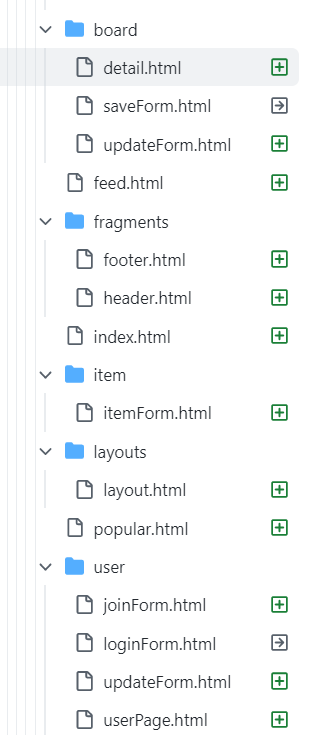
드디어 JSP를 Thymeleaf로 다 바꿨다! 처음에 들었던 강의를 따라 jsp를 사용했었는데 김영한님 스프링 강의를 들으며 타임리프를 알게 되었고 스프링과 통합이 잘 되어있다는 점과 jsp는 거의 사용하지 않는 추세여서 바꿔야겠다고 생각했다. 미루고 미루다 검증로직에서 에러메세지를 보여주는 기능을 적용하고 싶어서 바꾸기 시작했다. 바꾸면서 에러페이지만 엄청봤다. th를 하나씩 빠뜨리기도하고 문법을 잘 몰랐던 부분도 있어서 생각보다 쉽지 않았다. 덕분에 타임리프에 익숙해 질 수 있었다.
의존성
jsp
<dependency>
<groupId>org.springframework.security</groupId>
<artifactId>spring-security-taglibs</artifactId>
</dependency>
<dependency>
<groupId>org.apache.tomcat.embed</groupId>
<artifactId>tomcat-embed-jasper</artifactId>
</dependency>
<dependency>
<groupId>javax.servlet</groupId>
<artifactId>jstl</artifactId>
</dependency>thymeleaf
<dependency>
<groupId>org.thymeleaf.extras</groupId>
<artifactId>thymeleaf-extras-springsecurity5</artifactId>
</dependency>
<dependency>
<groupId>org.springframework.boot</groupId>
<artifactId>spring-boot-starter-thymeleaf</artifactId>
</dependency>
<dependency>
<groupId>nz.net.ultraq.thymeleaf</groupId>
<artifactId>thymeleaf-layout-dialect</artifactId>
<version>3.0.0</version>
</dependency>템플릿 레이아웃
jsp
헤더와 푸터를 include해서 사용했었다.
<%@ include file="layout/header.jsp"%>
<h2>안녕하세요</h2>
<%@ include file="layout/footer.jsp"%>thymeleaf
템플릿 조각을 사용한다
<!-- 레이아웃 -->
<!DOCTYPE html>
<html xmlns:th="http://www.thymeleaf.org"
xmlns:layout="http://www.ultraq.net.nz/thymeleaf/layout">
<head>
</head>
<body>
<div th:replace="fragments/header::header"></div>
<div layout:fragment="content" class="content">
</div>
<div th:replace="fragments/footer::footer"></div>
</body>
</html> 레이아웃 적용
<!DOCTYPE html>
<html xmlns:th="http://www.thymeleaf.org"
xmlns:layout="http://www.ultraq.net.nz/thymeleaf/layout"
layout:decorate="~{layouts/layout}">
<div layout:fragment="content">
<h2>컨텐츠 부분</h2>
</div>
</html> Spring Security에서 사용자 정보 가져오기
가장 헤맸던 부분😭
jsp
헤더에 박아두고 어디서든 principal로 접근해서 가져와 사용했었다.
<sec:authorize access="isAuthenticated()">
<sec:authentication property="principal" var="principal" />
</sec:authorize>
<c:choose>
<c:when test="${empty principal}">
<li class="nav-item"><a class="nav-link" href="/auth/loginForm">로그인</a></li>
</c:when>
<c:otherwise>
<li class="nav-item"><a class="nav-link" href="/user/${principal.user.id}">마이페이지</a></li>
</c:otherwise>
</c:choose>thymeleaf
권한은 sec:authorize로, 사용자 정보를 ${#authentication.getPrincipal().user.id})}로 가져오면 된다.
<ul class="navbar-nav" sec:authorize="isAnonymous()">
<li class="nav-item"><a class="nav-link" href="/auth/loginForm">로그인</a></li>
</ul>
<ul class="navbar-nav" sec:authorize="isAuthenticated()">
<li class="nav-item"><a class="nav-link" th:href="@{/user/{id}(id=${#authentication.getPrincipal().user.id})}">마이페이지</a></li>
<li class="nav-item" sec:authorize="hasAnyAuthority('ROLE_ADMIN')"><a class="nav-link"href="/admin/item new">상품 등록</a>
</ul>반복문과 경로변수
jsp
<c:forEach var="board" items="${boards.content}">
<div class="card m-2" >
<div class="card-body ">
<h4 class="card-title">${board.title}</h4>
<a href="/board/${board.id}" class="btn btn-success ">상세보기</a>
</div>
</div>
</c:forEach>thymeleaf
<div class="card m-2" th:each="board : ${boards.content}">
<div class="card-body ">
<h4 class="card-title">[[${board.title}]]</h4>
<a th:href="@{/board/{id}(id=${board.id})}" class="btn btn-success ">상세보기</a>
</div>
</div>조건문과 onclick
jsp
<c:choose>
<c:when test="${board.likeState}">
<i class="fas fa-heart" id="likeIcon" onclick="toggleLike(${board.id})"></i>
</c:when>
<c:otherwise>
<i class="far fa-heart" id="likeIcon" onclick="toggleLike(${board.id})"></i>
</c:otherwise>
</c:choose>thymeleaf
<i class="fas fa-heart" th:if="${board.likeState}" th:onclick="|toggleLike(${board.id})|"></i>
<i class="far fa-heart" th:unless="${board.likeState}" th:onclick="|toggleLike(${board.id})|"></i>자바스트립트
jsp
<script src="/js/board.js"></script>thymeleaf
<script type="text/javascript" th:src="@{/js/board.js}"></script>타임리프 썸머노트 태그 제거
[(${board.content})] 또는 th:utext="${board.content}"를 사용하면 된다.
그외 기본 문법들은 여기를 참고
바뀐 코드 깃허브 링크
refactor: jsp를 thymeleaf로 변경 · moonstal1506/NongSaJikSsul@9d6ff7c
Show file tree Showing 36 changed files with 700 additions and 497 deletions.
github.com
'문제&해결' 카테고리의 다른 글
| 8080 포트 죽이기 (0) | 2022.06.16 |
|---|---|
| [농사직설] 구독 목록 보여주기시 문제 해결 (0) | 2022.05.09 |
| [문제] @Valid, @Column(nullable=false) 안됨 (0) | 2022.04.07 |
| [문제] You are in 'detached HEAD' state. (0) | 2022.04.07 |


